Creating a Silhouette
March 4, 2011 by Lynn
Filed under Photography, Photoshop
Want to create a silhouette of yourself, your baby, or anyone? Well, here’s how you do it.
You will need Photo Shop and a profile picture of the person you are making the silhouette of. It’s pretty easy, just a little time consuming till you get the hang of it.
1. Take a picture of the person’s profile against a white piece of paper or a nutral wall.
2.Open your image in Photo Shop
3. Zoom in on the picture anywhere from 100-400
4. Using the Polygonal Lasso Tool, begin to trace the outline of their face/head.
5. Click at any starting place, go slowing around the head. It might take a few tries, but you will get it.
If you mess up, don’t panic! If you hold ALT down and click on your picture, it will delete lines. You can see a tiny minus sign next to the lasso tool when you do this. Go around the line you want to disappear back to the first place to click, you will then see a lasso little icon, let go out the mouse at that point and the unwanted line will be gone. Then if you want to add a line-more off your image- hold down the Shift key and do the same thing. It would be good to play around with these a little before you begin.
6. After you have your entire silhouette selected and are happy with your lines. (I made her hair cuter and added an eye lash). Create a new layer. Copy and paste the image on to this new layer.
7. Select that new layer. Hide the old layer. Using the FX, below where your layers are, click on Color Overlay and choose the color you want your silhouette to be. Black or whatever you like.
8. After you do this you can see your lines a little better, you can now go back and smooth out lines, using the alt or shift keys.
9. Once you are happy with it save it and print it out! Put that puppy on the wall. Go you!
If you are having trouble with these directions e-mail me at LynnSpins@gmail.com I’d be happy to clarify better and help you out!


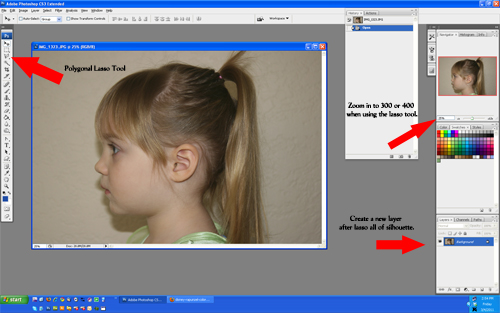

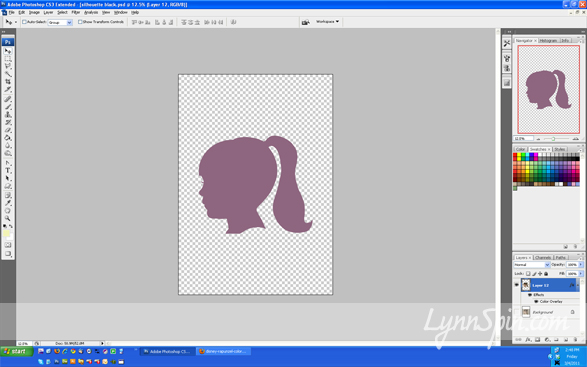




Ah, look at that cute Charlie!! Love it. One of these days I’ll do this!
Lynn,
Can I repost or link this on my Simply Clean Living blog? I love it!
I would love that Katie H.!
Oh photo shop! I did this once but it was much more complicated! It tools me at least 2 weeks to do. I never get a good picture of the kids and jon and I. But we got one with his grandmother and I cut her out an put us in a black backround! It was so hard at first but totally worth it. Actually I’m really glad you put all the instructions down because I’m sure that I wouldn’t remember what the heck I did and how I got that layer there. Mostly I think it was all luck.
Charlie looks super cute there too! Lilee would never sit still for the picture